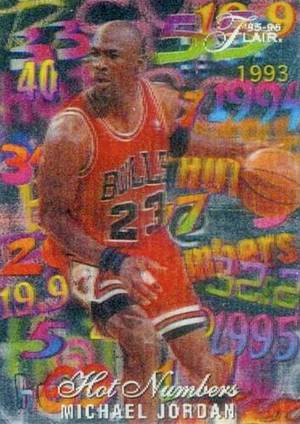How it works
Login with your Google account by clicking the button above. As you browse the site, use the 'Add to want list' button to add any cards or custom search to your personal want list.
The button appears when viewing Popular Jordan cards or searching using the above search field.
You can add cards based on their condition and location just as you can when browsing.
Additionally, you can ignore any listings which you no longer wish to see. This helps prune the search results down to just those listing you might be keen on buying.
Each time you return to this page on any logged in device you will see your want list with instant access to the latest cards for sale.
Privacy
Only your name, email address and the URL of your avatar is retrieved upon authorisation of connection with your Google account. This data is stored for the functionality and personalisation of this section of the website alone. This data will never be shared with any third party. See the privacy policy for information.
Additional to personalisation data, the data pertaining to the cards you are watching and those you have ignored are stored by the website.
By using the Want List tool you agree to the privacy policy.